Working Smarter With The Tools You Have!
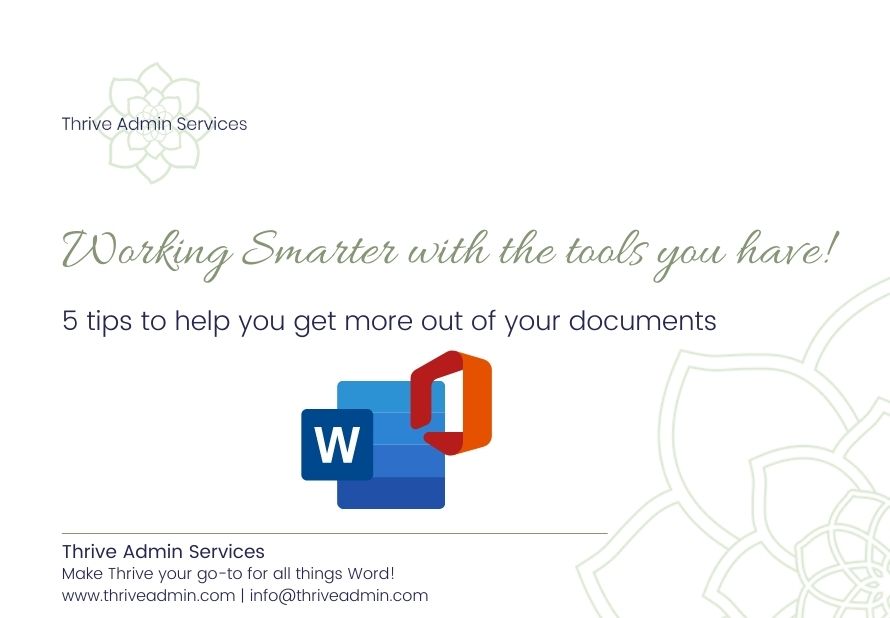
Working smarter doesn't always mean buying the latest 'shiny thing'. You can get more bang for your buck by making better use of the tools you are already paying for!
Working Smarter doesn’t have to cost you the earth!
Everyone uses Microsoft Word, or at least has used it at some point in the past. It’s been around for long enough now that it’s become a common option for all business, big and small. But so many people use this everyday tool for typing up a document without paying attention to the opportunities available in this simple, universal program.
As a small business owner, you need to get bang for your buck. Every touch point with a lead or client must leave an impression, right?
Every single document that leaves your desktop – either by email or as a printed hardcopy – is an opportunity to promote your brand.
And I bet you’ve spent hours (and a decent amount of money) putting together a logo you love, branding that reflects your business, and a marketing strategy that aligns with your values and core business ethos. But have you ever considered how to use all of that effort in your business documents?
It’s not as tricky as it seems, I promise! I’ve put together 5 top tips to help you build your business documents, with the tools already built into Microsoft Word – so you can start working smarter sooner (without having to purchase any new software or subscriptions!)
Tip 1: Avoid Style over Substance
The point of your document is to convey your expert opinion, or present information to the client in a way that they can understand, and follow through on. No matter the document, remember to keep it simple.
Tip 2: Good things come in small packages
High resolution images are necessary in order to get clarity and focus on a website or content from a graphic designer, but adding that 7MB image to a document will only make it more likely to crash! Use the compress picture tools available in Microsoft Word, to make the image suitable for print or screen.
Tip 3: Every page is another branding opportunity
While working with headers and footers can be tricky to start with, these tools can be one of your secret weapons to take your documents to the next level.
Try playing with having a different first page header from the rest of the document for a professional finish. It’s also a great way to use one of those alternate versions of your logo that you have paid for in your branding kit.
Tip 4: Save time with Styles
Word has a range of pre-formatted text options, called Styles. Accessed via the Home Ribbon, the best thing about Styles is that you can customise them further, and make them your own! Add your own unique flair with colour, font and spacing to make headings and titles that work for your business. These can then be easily applied to any section of your document with a click of your mouse!
Tip 5: Work Smarter with templates
Getting your document exactly as you want it will take a little time, granted. So let’s not waste all that effort!
Once you have a layout you know is the one, make it into a template, so you don’t have to do it again!
Templates preserve all of that base formatting, and create a fresh new document when you open them up. Documents that you need to save down somewhere to keep. Documents that won’t overwrite all your hard work.
Consistency is key – and templates ensure that for you, regardless of the content!
Where to from here?
If these tips sound like the sort of thing your business could benefit from, there are so many incredible resources that can help you learn how to dive in and get started! The Microsoft website forums have great tutorials to help you work through specific processes in Word.
If you like a more engaged and shared experience, check out ‘Document Dynamos’ on Facebook. This free group shares tips and resources to help you build your skills and take your documents to the next level.
Want a more guided approach? Thrive offers 1 on 1 video sessions where we can share screens and work to resolve anything you are struggling with, in real time! You can read more about these services, and book directly here.
Know what you want, but don’t have the time (or interest) to do it yourself? Thrive’s Done For You custom formatting services can build you the tailored templates you need, and all you have to do is use them! I’d love to help your business Thrive!

